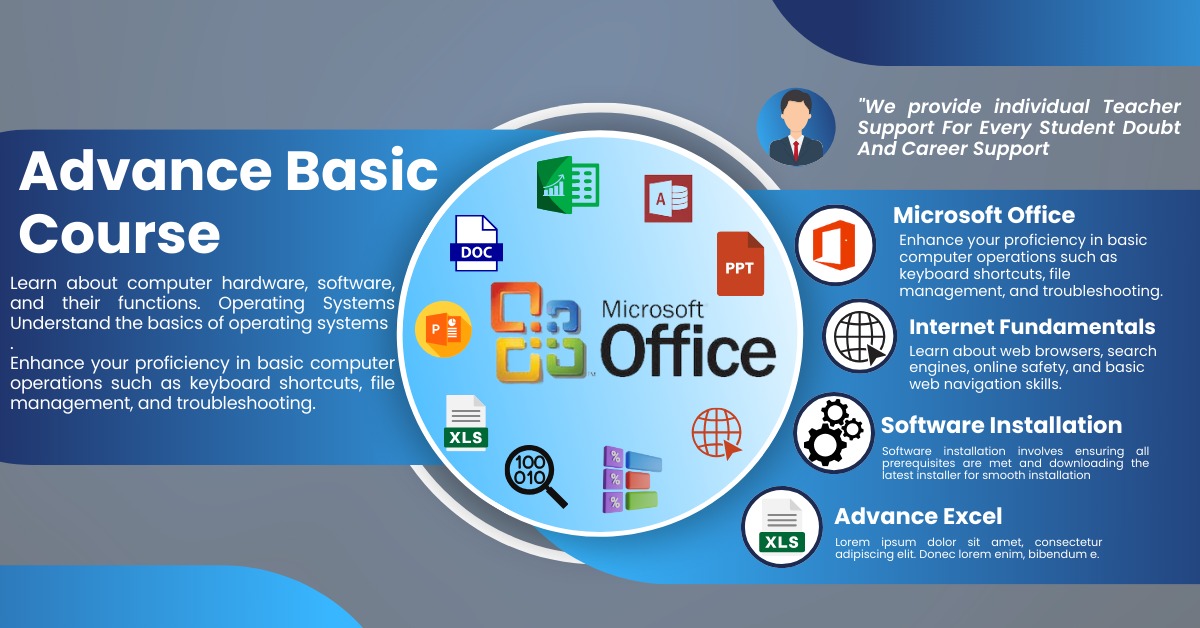Looking to improve your basic computer skills? Look no further than our Basic Computer Course!
As a popular choice for those seeking to improve their basic computer skills, our Basic Computer Course offers a comprehensive and dynamic program designed to help you master advanced computer skills.
This comprehensive and dynamic program is designed to help you master advanced computer skills through expert guidance and hands-on experience with the latest software and equipment.
With expert guidance and hands-on experience with the latest software and equipment, you can learn at your own pace and gain the tools and knowledge you need to succeed.
Our course caters to individuals of all skill levels, whether you’re a beginner or looking to enhance your existing skills.
Whether you are new to the world of computers or looking to enhance your existing skills, our Basic Computer Course is the perfect choice for you.
Don’t miss out on the opportunity to unlock your full potential with technology. Enroll in our Basic Computer Course today!
Join us and take the first step towards unlocking your full potential with technology!.
Contact us now to learn more about our upcoming course schedules and fees.
ADVANCE BASIC
- INTRODUCATION
- Objectives
- What is Computer?
- Basic Applications of Compute
- Components of
- Central Processing Unit
- Keyboard, mouse and VDU
- Other Input devices
- Other Output devices
- Computer Memory
- Concept of Hardware and Software
- Hardware
- Software
- Application Software
- Systems software
- Concept of computing, data and information
- Bringing computer to life
- OPERATING COMPUTER
- Operating system
- Operating System Simple Setting
- Changing System Date And Time
- Changing Display Properties
- To Add Or Remove A Windows Component
- Changing Mouse Properties
- Adding and removing Printers
- File and Directory Management
- M.S. PAINT
- NOTE PAD
- WORD PAD
- TYPING STEPS
- Word Pad Options (Deeply Explain)
- M.S. WORD( MICROSOFT WORD) :-
- Introduction of Microsoft word
- Practical assignment
- Advance design document
- 100+ short cut keys
- 100+ short tips and tricks ( fast working)
- Advance word options ( Deeply explain)
- Microsoft theory
- MS excel(Microsoft excel):-
- Introduction of Microsoft excel
- Practical assignment ( 100+ sheets)
- Advance formulas functions
- 100+ excel short cut keys
- 100+ tips and tricks ( fast working)
- Create excel advance dashboard chart
- Advance options explained ( deeply explain)
- MS POWER POINT:-
- Introduction of Microsoft power point
- Advance power point Assignment
- Advance Animation
- Saving and Sharing Presentation
- 50+ Short cut keys
- 50+ Short Tips and Tricks ( Fast working)
- Advance Options Explained ( Deeply Explain)
- MS Power point Theory
- INTERNET:-
- Introduction of Internet
- History of Internet
- Digital Background changing in Photo
- Cyber Security
- Online Graphics design
- Online Graphics Design
- Social Media Management Tools
- Email and Gmail.
- Online Government Form fill online
- Advance Short cut keys
- Advance Short Tips and Tricks
- Extra features:-
- Window Setting
- Window Installation
- Software Installation
- Mother Board Driver Installation
- Antivirus Installation
- Printer Handling
- Scanning / Printing
- Load Pen Drive & Chip
- Booting Pen drive
- Making CD/DVD